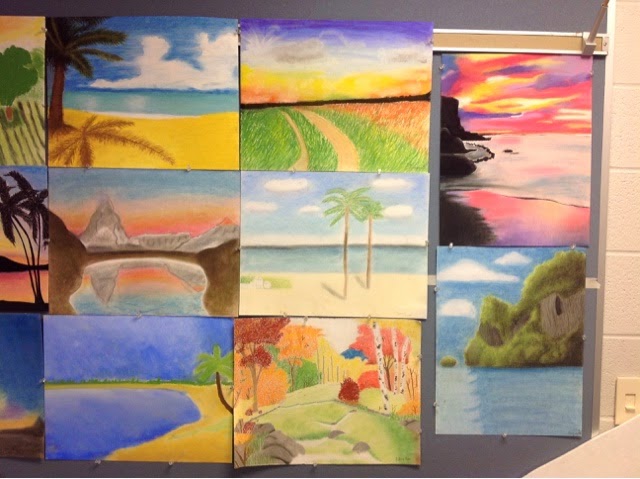Wednesday, December 16, 2015
Wednesday, May 27, 2015
Friday, May 1, 2015
Tuesday, April 28, 2015
Extra Credit
Student can earn 10 points Extra Credit by attending one of these three events and emailing me a selfie of them there.
My Email is: misutkaallison@greenlocalschools.org
The 3 events are:
Canton First Friday:
http://cantonartsdistrict.com/ai1ec_event/canton-first-friday-may-1-hit-the-streets/?instance_id=43741
WHEN:
May 1, 2015 @ 6:00 pm – 10:00 pm
Canton First FridayCleveland Ave NW at 4th St NWCanton, OH, 44702United States
Akron Art Walk:
http://www.downtownakron.com/enjoy/artwalkDowntown Akron (Map of locations on website)
Saturday, May 2, 2015, 5-10 p.m.
Summit County Art Expo:
http://summitcoartexpo.weebly.com/about-the-art-expo.htmlPortage Lake Career Center4401 Shriver RoadGreen, Ohio 4423
Art Expo Open to the Public: April 22th through May 13th Monday – Thursday 9:00 am - 9:00 pm Friday 9:00 am - 2:00 pm
Awards Reception: Monday, May 4th, 6 pm – 8 pm
Grades K– 6 check-in 6:00 pm – 6:30 pm
Grades K- 6 Award Ceremony 6:30 pm – 7:00 pm
Reception (Cookies and Punch) 7:00 pm – 7:30 pm
Grades 7- 12 check-in 7:00 pm – 7:30 pm
Grades 7– 12 Award Ceremony 7:30 pm - 8:00 pm
Friday, March 6, 2015
Tuesday, March 3, 2015
Monday, February 9, 2015
Graphic Design: Valentine Project
Valentine Design
You
will design a Valentine that includes text and an image that refers to an
original pun that you create. You should
use the basic elements to explore Emphasis and Unity. The sun should be the emphasis and the
valentine should show a unity using shape, color, texture, text, and line. You will also be required to use Photoshop
techniques used at the beginning of the lesson.
You should create a unique creative design that fits in to the
dimensions and stands out to the viewer.
Before creating your project you are required to make a pencil 5x7
drawing of your design that shows your pun. Student will also have to use a new skill or
technic that they learned during the Tutorial they tried before the project.
Wikipedia Definition
of “PUN”: “The pun, also called paronomasia,
is a form of word play which suggests two or more
meanings, by exploiting multiple meanings of words, or of similar-sounding
words, for an intended humorous or rhetorical
effect.[1][2]
These ambiguities can arise from the intentional use and abuse of homophonic, homographic, metonymic, or
metaphorical
language. A pun differs from a malapropism in
that a malapropism uses an incorrect expression that alludes to another
(usually correct) expression, but a pun uses a correct expression that alludes
to another (sometimes correct but more often absurdly humorous) expression. Henri
Bergson defined a pun as a sentence or utterance in which
"two different sets of ideas are expressed, and we are confronted with
only one series of words".[3]
Puns may be regarded as in-jokes or idiomatic
constructions, given that their usage and meaning are entirely local to a
particular language and its culture. For example, camping is intense (in
tents).”
|
Areas Being Graded
|
Available
Points
|
|
Design
Requirements: Did the student create
a valentine? Does the Valentine refer to a original pun that they
created? Is the pun referred to by
text and visually? Did the student use emphasis and unity? Did the student create a unique creative
design that fits in to the dimensions and stands out to the viewer? Did the student use size and color to show
importance to the different parts? Did the student use at
least 3 different layers? Did the
student use layer style? Did the
student use a decorative brush? Did
the student group layers? Did the
student use a new technic that they earned in the Tutorial they tried before the project?
|
55
|
|
Originally
and Creativity: Did the
student use an inventive, creative approach, designing novel artwork in an
original way?
|
15
|
|
Effort: Did the student use project time
wisely, follow instructions, use the correct materials and procedure, help in
clean up, and make an effort to understand the purpose and goals of the
assignment?
|
15
|
|
Workmanship: Did the student complete the project
using clean and precise lines, neatly finished with excellent craftsmanship,
proper mixing and or application techniques with each medium?
|
15
|
Preliminary
Work:
Create an Illustrator Tutorial and explain it to the class.
Make
a pencil 5x7 drawing of your design that shows your pun. Drawing must include
text and an image that refers to your pun.
Due: Feb.
9, 2015
Other Practice Techniques: Make a
project along with the tutorial at: http://www.adobetutorialz.com/articles/30970656/1/how-to-create-elegant-valentine-s-day-card-with-ornamental-heart-photoshop-cs5
Save title yourlastname_valentinetutorial
photoshop file to the shared Valentine Tutorial Folder.
Print 2, 0ne to turn in and one to
give. Finished
projects are due Feb. 13 2015
Thursday, January 22, 2015
Graphic Design: Tutorial Assginment
Class will complete this tutorial in class together:
Then each student will pick a different tutorial from this
site:
They will sign up for
one at the teacher’s desk so that there are no repeats. They will then go through the tutorial on
their own. They will then type a one
page paper on what they did, what they learned, and what they liked and
disliked about it. Finally student will
present their project and summarize their finding to the class.
Wednesday, January 21, 2015
Self Portrait Growth
During this project students need 3 different self Portraits. The 1st was a at home shaded version that they were to spend one hour on and use a mirror to see themselves. The 2nd they used a gridded picture that I took of them in class and they shaded it. Finally, the 3rd was a stippled version that they used a gridded picture on. These image are of one students work and you can see the growth from project to project.
Posted Note Critique
Students engaged in a posted note critique where they walked around and left comments on each other art on posted notes near their art.
Subscribe to:
Posts (Atom)